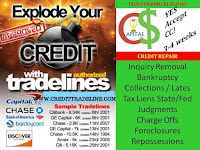Have you recently shifted to a new city or got married, but you don’t have any proof of address? Do you want to update your address in Aadhaar but do not have documents? Don’t worry, the Unique Identification Authority of India (UIDAI) provides you with the facility of updating your address in Aadhaar online even without submitting the documents. It can be done in simple steps as all you need is to take help from an Address Verifier and by raising a request online for an ‘Address Validation Letter’. An ‘Address Verifier’ can be a family member, relative, friend, or landlord who is willing to let you use his/her address as proof.
Read on to know how you can do the same in detail below.
Who can Update the Address in Aadhaar without Documents?
If you are someone who has recently shifted your residence to a new city or got married and shifted to your husband’s home, you can now easily update your address in Aadhaar even without submitting any documents using this online facility of Aadhaar Validation Letter.
Steps to Update Address in Aadhaar Card without Documents
To update the address in Aadhaar Card without documents, you need to follow the steps mentioned below:
Step 1: Visit the official website of UIDAI i.e. https://uidai.gov.in/
Step 2: You need to click on the ‘Address Validation Letter’ under ‘My Aadhaar’ menu
Step 3: You will be redirected to a new page ‘Request for Address Validation Letter’
Step 4: Now, you have to enter your valid 12-digit Aadhaar number or 16-digit Virtual ID
![]()
Step 5: Enter the ‘Captcha Code’ for verification and click on ‘Send OTP’ button
Step 6: Enter the 6-digit OTP sent to your registered number or 8-digit TOTP and then click on the ‘Login’ button
Step 7: Once done, you need to share the ‘Verifier Details’ i.e, enter your ‘Address Verifier’s Aadhaar number’
![]()
Step 8: An SMS will be sent to your verifier with a link on his/her registered mobile number to give consent for the update
![]()
Step 9: Once the verifier clicks on the link and he/she receives another SMS for the verification of OTP
![]()
Step 10: Enter the OTP sent on the registered mobile number and captcha code for verification
![]() Step 11: Once it is verified, you will now get a Service Request Number (SRN) through an SMS
Step 11: Once it is verified, you will now get a Service Request Number (SRN) through an SMS
![]()
Step 12: Now, log in with ‘SRN’, preview address, edit local language (if required). Tick mark the declaration and then click on the ‘Submit’ button
Edit the address in the local language and click on the ‘Save’ button
![]()
Step 13: Now tick against the declaration and ‘Submit’ your request![]()
Step 14: You will now receive the ‘Address Validation Letter‘ with the ‘Secret Code’ sent to the verifier’s address via post
Step 15: You will have to revisit the ‘SSUP’ (UIDAI) website and click on the ‘Proceed to Update Address’ link
Step 16: Once again login with Aadhaar and select ‘Update Address via Secret Code’ option
Step 16: You have to enter the ‘Secret Code’. Once done, preview the new address and click on the ‘Submit’ button
For your better understanding, let us try to understand the entire process with the help of an example:
Consider you (Person X) are someone who recently shifted from Mumbai to Delhi. You urgently want to update your current address on your Aadhaar card, but you don’t have any valid documents.
In such a case you can contact your friend/relative/employer (Person Y) or anyone who has a valid Aadhaar Card to become your Address Verifier. Now, Person B has to only provide his Aadhaar number and only his address will be automatically collected from UIDAI’s database.
Please take a look at the image below to know the process that Person B can help Person A to get his/er address updated:
![]()
Note: In the above-mentioned image step 2 is all about verifier and steps 1, 3, and 4 are about the resident who wants to get his/her address updated.
How to Check Aadhaar Address Update Status without Documents?
You can check Aadhaar Address Update Status without documents by following the steps mentioned below:
Step 1: Go to https://ssup.uidai.gov.in/checkSSUPStatus/checkupdatestatus
Step 2: Enter your 12-digit Aadhaar Number
![]()
Step 3: Enter URN or SRN
Step 4: Enter the ‘Captcha Verification’ Code
Step 5: Click on the ‘Check Status’ button
Step 6: You Aadhaar Update status will now reflect on your screen
Things to Keep in Mind while Updating Address without Documents
- The process involves an application by the applicant, approval/consent by the verifier, final submission by the applicant and use of secret code to complete the process
- You can update your address multiple times in Aadhaar Card, but your address must be the same in which you are currently residing in
- Service Request Number (SRN) is generated when you initiate an Aadhaar Address Update request through the validation letter and Update Request Number (URN) is a 14-digit number which you get once you successfully complete the process of online address update and the same is sent via SMS to your number
- The validation letter with secret code is sent to you at the verifier’s address
- You will receive your updated Aadhaar letter on the updated address or you can also download from https://eaadhaar.uidai.gov.in/#/
- Your mobile number and your verifier’s mobile number must be registered with Aadhaar Card
- You will not be able to edit the verifier’s name as it is pre-filled under the c/o field
- You will receive the letter within 30 working days from the date of raising the request
Security Concerns for the Aadhaar Address Verifier
In case you are an Aadhaar Address Verifier, it is quite obvious that you would be concerned about your demographic and biometric details. UIDAI has taken care about it and none of your details would be shared with the resident apart from the address. All your demographic and biometric details would be safe and secure. Under this process, no other data of any verifier would be used and updated into the resident’s Aadhaar. So, if a trusted person in your knowledge is in need of an address update, you can provide it easier to that person. In case you fail to give consent within the set time frame then you will have to start the process once again.
Conclusion
An Aadhaar card is considered as one of the important documents that act as a proof of identity (POI) as well as Proof of Address (POA). It contains all your demographic details including your residential address which makes it mandatory for you to have an updated address in your Aadhaar card. It can be done with the convenience of your home through the online process and now even with the option of not submitting your documents.