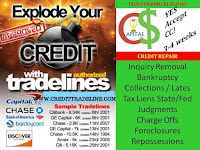According to the U.S. Census Bureau, the number of people that engage in online shopping has grown every year since 2010. During the first quarter of 2020, retail e-commerce sales hit $160.3 billion, which is up 2.4% from the previous quarter.
And it’s easy to see why more people are turning to online shopping. It’s more convenient and you can get the items you need without ever leaving your couch.
But the ease of online shopping can cause some people to overspend. Fortunately, you can find ways to save money when you’re shopping online just like you could in a brick-and-mortar store.
10 Browser Extensions to Try
The best way to save money with online shopping is by finding the right money-saving browser extension. This is a plug-in you can add to browsers like Chrome, FireFox, and Safari.
These extensions allow you to compare prices, quickly apply discount codes, and qualify for cash back deals. If you’re just getting started, here are 10 browser extensions you can try.
1. Amazon Assistant
If you love shopping on Amazon then you will definitely want to check out the Amazon Assistant extension. This browser extension helps you compare prices on other websites with prices on Amazon.
Say you’re looking for a particular item on Target’s website. The Amazon Assistant will let you know if you could find the same item on Amazon for less money. You can also view the ratings for that item, without ever leaving Target’s website.
Amazon Assistant also includes a 30-day price tracker. This feature lets you see how much the price of that item has changed over the past 30 days.
The Amazon Assistant extension can be used on a Mac and a PC. It’s also available for Chrome, FireFox, and Safari.
2. Honey
Honey is one of the best free browser extensions available. The extension works with over 3,000 retailers and compares prices so you can find the best deal possible. And it also automatically seeks out and applies available coupon codes to your shopping cart.
Certain users can also access Honey Gold, which helps you earn cash back rewards from participating sites. Every time you shop at one of these sites, you’ll earn points for every dollar you spend. Once you reach 1,000 points, you can cash these points in for a $10 gift card.
There is really no downside to using the Honey extension. And when you sign up, you’ll earn a welcome bonus at one company’s partner stores. You can use the extension on Chrome, Microsoft Edge, Firefox, Opera, and Safari browsers.
3. Wikibuy
Wikibuy is another browser extension that acts like an online shopping assistant. The company was founded in 2014 and recently acquired by Capital One.
You can use Wikibuy to compare prices across various stores and snag deals. When you’re shopping online, Wikibuy automatically scans the web to see if there are any better deals available.
Once you’re ready to check out, the extension will search the web for any coupons and automatically apply them to your order. You can also earn rewards at the company’s partner stores and turn them in for a store gift card.
The extension is free to sign up for and use, and there are no additional charges you have to worry about. It is available for Chrome, Firefox, Microsoft Edge, and Safari browsers, and there is even a mobile app available.
4. Acorns Found Money
If you already use and love the micro-investing app Acorns then you should definitely check out the Acorns Found Money extension. This program rewards users for shopping at certain partner stores.
Every time you make a purchase through a partner store, that company will deposit a certain sum of money into your Acorns account. You can either shop from within the Acorns app — which is a bit tedious — or download the Found Money Chrome Extension.
Having money deposited into your Acorns account isn’t quite as fun as receiving a gift card, but it’s an easy way to add a little extra money to your savings every month. And that little bit of extra savings can make a big difference over the long run.
5. CouponCabin Sidekick
The CouponCabin Sidekick is a free extension you can add to your Chrome, Safari, Firefox, or Edge browser. The plugin works in two different ways: it tells you if there are any coupons available, and lets you know about opportunities to earn cash back rewards.
The company works with over 18,000 retailers to help you find the best deals possible. You could earn up to 10% cash back just by using the plugin.
6. Gumdrop by Goodshop
Gumdrop is another free browser extension, and it is similar to Honey in that it finds coupons for you. But Gumdrop is unique in that it helps users save money and donate to their favorite charity at the same time.
After you download the extension, you’ll receive a notification every time there is a coupon available. Once you click to activate the coupon, it will be applied to your balance.
And in addition, the company will donate a small percentage of what you spend to your favorite charity. The extension is available for Chrome, FireFox, and Safari browsers.
7. Rakuten Cash Back Button
You may already be familiar with the cash back website Rakuten, formerly known as Ebates. The company also has a browser extension called the Cash Back Button. Instead of clicking through the Rakuten portal to receive cash back deals, you can use the extension to automatically activate these deals at checkout.
One of the nice things about using Rakuten is that unlike Honey, the cash back deals aren’t a surprise. The company has partnerships with over 2,500 stores, and you always know exactly how much cash back you can earn.
You can also choose between receiving a gift card and having the funds deposited directly into your Rakuten account. The plugin is available for Chrome, Firefox, Safari, and Edge browsers.
8. Invisible Hand
InvisibleHand is a must-have for anyone who loves to shop for the best travel deals. If you search for flights on a website like Travelocity, the extension will automatically show you if there is a better deal available elsewhere.
It can also help you find the best deals on hotels and rental cars. And InvisibleHand can even find out prices that aren’t advertised on the retailer’s site. The extension is available for Chrome, Firefox, and Safari.
9. PriceBlink
PriceBlink will compare prices and find coupons across thousands of online retailers. The extension is available for Chrome, Firefox, and Safari. Every time you visit a retailer’s website, the PriceBlink toolbar shows you the best deals available at that site.
You can also compare product ratings across multiple sites to help you make up your mind. And if you’re not ready to buy just yet, PriceBlink allows you to make wishlists for future purchases.
10. Fakespot
Several of the extensions on this list allow you to compare customer reviews across different retailers. But there’s just one problem — how do you know if the reviews are real or fake? It’s not uncommon for Amazon sellers to add fake reviews to bolster their product’s visibility.
That’s where Fakespot can be useful. The free Chrome plugin will grade product reviews on a scale from A to F so you know whether they are real or made up. However, the extension only works if you’re logged into a Google account.
Bottom Line
Every one of these browser extensions could save you some money, but you can also use several at once to maximize your potential savings. For instance, you could use Acorn Found Money to add a little extra money to your investment savings every month.
And you could use Amazon Assistant or Honey to compare prices across multiple stores. No matter how you choose to utilize it, the right browser extension can help you save money and earn cash back rewards on items you were planning to buy anyway.