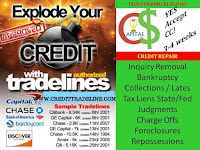An Aadhaar Card is a 12-digit unique identification number which is issued by ‘The Unique Identification Authority of India (UIDAI)’ and is considered to be one of most important documents for verifying the identity of Indian Citizens. It contains both the demographic and biometric details of the cardholder. Moreover, an Aadhaar Card is used to avail benefits such as it acts as a proof of address/residence, government subsidies, helps in opening a bank account, for Income Tax Returns, mutual funds, fixed deposit, phone connection, gas connection, etc.
It is imperative that your Aadhaar Card must always be updated whenever any changes mentioned in your Aadhaar Card is done such as your residential address, your registered mobile number and more. The Unique Identification Authority of India (UIDAI) has made the process of updating Aadhaar details quite easy through both the online and offline mode.
You can update your Aadhaar details using the below mentioned three ways:
- Using Aadhaar’s Self Service Portal
- Through Indian Post
- Visiting the nearest Aadhaar Enrolment Centre
To know the process of updating Aadhaar details, you need to follow the below-mentioned details:
How to Update Your Aadhaar Card Online
You can only update your address on an Aadhaar Card online and for other details such as your name, date of birth, email address, biometrics and mobile number, you need to visit the nearest Aadhaar Enrolment Center.
Let us have a look at the procedure of updating address on Aadhaar Card Online.
![]()
Step 1: Visit the official website of UIDAI at https://uidai.gov.in
Step 2: Go to Aadhaar Update self-service option under ‘My Aadhaar’ and then click on the ‘Update Address Online’ option. If you have a valid address proof then click on the ‘Proceed to Update Address’ option
Step 3: You will be redirected to a new page. Enter your Aadhaar Number, the ‘Captcha Code’ to verify, then click on the ‘Send OTP or Enter TOTP’ option
Step 4: An OTP will be sent to your registered email address and mobile number
Step 5: You need to enter the OTP (alternately, you can use the TOTP feature to authenticate ) and then click on the ‘Submit’ button
Step 6: Click on either ‘Update Address by Address Proof’ option or the ‘Update Address via Secret Code’ option and click on the submit button
Step 7: You need to enter your residential address as mentioned on the Proof of Address (POA) and then, click on the ‘Preview’ button
Step 8: In case, you want to modify your address, click on the ‘Modify’ option
Step 9: Now, click on the declaration option and then click on the ‘proceed’ button
Step 10: You need to upload a document which you want to submit as a proof of address and then click on the ‘Submit’ button
Step 11: Your Aadhaar Update Request will be accepted and a 14-digit URN will be generated
Note: This Update Request Number (URN) can be used to check the status of your Aadhaar address update. Once updated, you will be able to download the updated version and get the Aadhar Card printed.
Moreover, in case you don’t have a valid address proof, you can still update address in Aadhar by availing the facility of ‘Aadhaar Validation’ option provided by the Unique Identification Authority of India (UIDAI).
Follow the steps mentioned below to update your aadhaar with ‘Address Validation’ option.
Process To Update your Aadhaar Card without Document Proof
There are four major steps involved in the process of updating Aadhaar without valid documents. They are:
- The application is initiated for the Validation Letter by the applicant
- The consent of the verifier is given to the applicant
- The submission of application is done by the applicant
- The application is completed using a secret code received by the applicant via post
Now, you need to follow the steps mentioned below to know the process of ‘Update your Aadhaar Card without Document Proof’:
Step 1: Go to Aadhaar Self Service Update Portal i.e. https://ssup.uidai.gov.in/ssup/
Step 2: Click on the ‘Update Aadhaar’ option and select the ‘Request for Address Validation Letter’ option
Step 3: Enter your 12- digit Aadhaar Number or 16-digit Virtual ID and Captcha Verification Code
Step 4: Now, click on the ‘Send OTP or Enter TOTP’ option which will be sent to the registered mobile number
Step 5: Enter the 6-digit OTP sent to your registered number or 8-digit TOTP and then click on the ‘Login’ button
Step 6: You will now have to share the ‘Verifier Details’ i.e. you have to enter your ‘Address Verifier’s Aadhaar number’
Step 7: You verifier will receive an SMS on his/her registered mobile number to give you the consent for your request
Step 8: After the verifier clicks on the link and he/she receives another SMS to verify the OTP
Step 9: Enter the OTP sent on the registered mobile number and captcha code for verification
Step 10: You will now receive a Service Request Number (SRN) through an SMS
Step 11: You have to log in with ‘SRN’ to preview your address, edit local language (if required) and also tick mark the declaration and once done, click on the ‘Save’ button
Step 12: You will now get your ‘Address Validation Letter‘ along with the ‘Secret Code’ sent via post
Step 13: Once again, revisit the ‘SSUP’ (UIDAI) portal and then click on the ‘Proceed to Update Address’ link
Step 14: Login with your valid Aadhaar Number and select the ‘Update Address via Secret Code’ option
Step 15: Enter the ‘Secret Code’ and preview the new address and then click on the ‘Submit’ button
Read more at: How to Check Aadhaar Address Update Status without Documents?
Visit the Nearest Aadhaar Enrolment Center
You can also update your Aadhaar by booking an appointment online before visiting the Aadhaar Enrolment Centre as the Unique Identification Authority of India or UIDAI allows the residents to book an appointment for updating Aadhaar Details online by using an online appointment service on its website.
If you want to update your Aadhaar Card details offline, you need to visit the nearest Aadhaar Enrolment Center and follow the steps mentioned below:
Step 1: Go to the Aadhaar Enrolment/Update Centre
Step 2: You have to fill the Aadhaar Update Form
Step 3: You need to enter the particular information you want to update such as your mobile number, date of birth, name in the form
Step 4: The request for updating your Aadhaar details will be registered by the executive at the Aadhaar Enrolment/Update centre
Step 5: You will receive an Acknowledgement slip containing the Update Request Number (URN) to track the status of your application
Note: You need to pay a fee of Rs. 25 and attach the supporting documents for availing this service
Process of Updating Aadhaar Details through Post
The process for updating Aadhaar details through post has now been discontinued, however, you can visit the nearest Aadhaar Enrolment cum Updation Centres that have been set up the India Post to help the individuals with Aadhaar related Services.
You can update the following Aadhaar details through Aadhaar Enrolment cum Updation Centres
- Name
- Date of Birth
- Gender
- Mobile Number
- Address
- Biometrics Update
In case of any query regarding the process, you can contact the India Post as well:
Office Address: Business Development Directorate
Department of Posts, Ministry of Communications,
Dak Bhawan, Sansad Marg,
New Delhi – 110 001
Tel: 91-11-23096110.
Toll free No. : 1800-11-8282
However, you can opt for any of the above mentioned ways to update your Aadhaar Card details as if your Aadhaar Card is not updated it can cause you trouble in availing government services and other services where Aadhaar Card is required as an important proof of address and proof of identity document. You must also know that an Aadhaar Card is not a citizenship document.