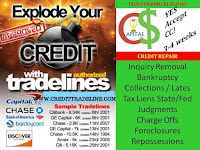Every day seems to herald the launch of a new streaming service. But what’s the best free movie streaming service?
It can get pretty pricey when you start to add up the costs of Netflix ($12.99), Hulu ($11.99), and premium services like HBO ($14.99) or Starz ($8.99).
There are a lot of really nifty ways to get streaming services for free or at a lower rate, especially if you’re a student (or can still log in to your student email). AppleTV+ ($4.99) is currently offered for free if you have an Apple Music student subscription. Similarly, Spotify offers students a Spotify Premium subscription bundled with Hulu and Showtime.
But if you’re looking for entirely free movie watching, here is a list of the top free streaming services that won’t hurt your wallet.
The Best Places to Watch Free Movies Online
Vudu
If you don’t mind the occasional ad disrupting your movie viewing, then this streaming service is for you. There are hundreds of free movies, as well as newer releases available for rental or purchase. They all stream at 1080p, and there’s even a Roku channel to make it easy to watch on your TV.
Pros:
- Available on Playstation, Xbox, Roku, Firestick, Android/iOS apps, etc.
- Easy to navigate and sort through available titles.
Cons:
- Some titles are only available for rent or purchase.
- Free titles play with advertisements.
IMDb TV
Amazon-owned IMDb has its own streaming service that doesn’t even require you to have an Amazon Prime subscription ($119/year).
Everyone knows that Prime Video comes with your yearly subscription, but did you know there are hundreds of titles available for free through IMDb? There are a ton of recent releases like Blade Runner 2049, cult classics like Boondock Saints, and popular TV shows like Schitt’s Creek.
Pros:
- Available on Roku, Firestick, Android/iOS apps, etc.
- Easy to navigate and sort through available titles.
Cons:
- You have to watch pretty lengthy ads when watching titles.
Crackle
Owned by Sony Pictures, this streaming service boasts a large selection of blockbuster hits without having to pay a cent for them. There’s a Roku channel and a really user-friendly mobile app to download. The only real downside to this service is the overabundance of ads fueling it.
Pros:
- Available on Playstation, Xbox, Roku, Firestick, Android/iOS apps, etc.
- High-quality selection of movies.
Cons:
- A lot of ads.
- Not as easy to navigate and sort through.
Kanopy
If you have a library card, then this service is perfect for you. Once you register through your institution (whether it’s your local branch or university library), you will have hundreds of movies at your fingertips.
They have a vast collection of classic movies, as well as recent releases. It has cross-compatibility, allowing you to stream on your TV, mobile phone, tablet, and online browser.
Pros:
- Available on Roku, Firestick, Android/iOS apps, etc.
- No ads.
- It is frequently updated with new titles.
Cons:
- Requires a library card.
- Your local library might not be in the system.
Popcornflix
You don’t even need an account to start streaming the movies and TV shows on this site, however, it lacks some accessibility features that a lot of people enjoy like subtitles.
There are about 1,500 movies available and even boasts a version of the website that’s just for kids.
Pros:
- Available on Roku, Firestick, Android/iOS apps, etc.
- Hosts a kid-friendly version of the site.
- No sign-up required.
- A quality selection of foreign films.
Cons:
- No subtitles.
- Low video quality.
Hoopla
This is another library-powered streaming service that boasts free movie streaming as well as audiobooks, music, comics, and books. Not all libraries are part of Hoopla, so be sure to check with your local institution.
The only downside to this service is that you can only borrow movies and TV shows for three day periods, while other content on the service can be borrowed for a week to three weeks. Most libraries also have lending limits, meaning you can only watch a limited number of titles per month.
Pros:
- Available on Roku, Firestick, Android/iOS apps, etc.
- Easy to navigate and sort through available titles.
- It has a wide variety of content, not just movies.
Cons:
- Requires a library card.
- Your local library might not be in the system.
- Lending limits.
SnagFilms
This service boasts having over 2,000 movies and TV show titles. On its front page, films are broken into hyper-specific genres like Climate Change & The Environment, Filmanthropy, Refugee & Immigrant Stories, and Veterans & The Military.
Most of the titles are independent films, but there are quite a few familiar titles in their catalog.
Pros:
- Available on Roku, Firestick, Android/iOS apps, etc.
- Easy to navigate and sort through available titles.
- A quality selection of foreign films.
- A limited number of ads.
Cons:
- No subtitles.
- A limited collection of popular movies.
PlutoTV
Pluto offers over 250 channels with thousands of on-demand movies. This service is a lot like having cable, allowing you to surf through channels to find something to watch.
The only downside with it is just like cable TV is the commercials. Expect to have at least four commercial breaks during 30-minute programs. Pluto features popular channels like Comedy Central, CNN, and Discovery channels.
Pros:
- Available on Playstation, Xbox, Roku, Firestick, Android/iOS apps, etc.
- Designed to feel like you’re watching cable.
Cons:
- A limited selection of new content.
- Lots of commercials (it’s just like watching live TV)
- No DVR option.
YouTube Movies
YouTube has a relatively decent selection of free movies available for streaming; however, most of them are older or more obscure titles.
They also have a robust collection of movies and TV available to purchase or rent. If you’re looking for classic 80s animated films like All Dogs Go to Heaven or to laugh at how cringey Once Bitten is — you’re in luck.
Pros:
- Available on Playstation, Xbox, Roku, Firestick, Android/iOS apps, etc.
Cons:
- Free content plays with ads.
- A limited selection of free titles.
- It’s challenging to sort through the free titles.
Honorable Mentions:
Internet Archive and TopDocumentaryFilms are both browser-based streaming sites that offer a wide selection of off-beat content. If you love silent films and classics from the Golden Age of Hollywood, you’ll enjoy browsing through the Internet Archive.
As its name suggests, TopDocumentaryFilms has a wide selection of award-winning documentaries on a wide variety of topics, from psychology to conspiracy.
Bonus Site: Yidio
If you don’t want to take the time to scour through each streaming service to find the perfect movie to watch, then you’ll want to sign-up for an account on Yidio.
It acts as a search tool that allows you to type in the title of the movie or TV show you’re looking for, and it’ll pull up a list of all the streaming services that feature the title. It’ll help you set up a free trial or prompt you to log-in to the services you already subscribe to. It’s extremely user friendly and one of the best tools for finding shows to stream.
Streaming Made Easy
Devices
If you’re thinking about cutting your cable cord or just looking for a more convenient way to watch your free streaming services, here is a list of the best devices that make home entertainment that much easier. Most of the services function similarly and require an upfront purchase cost. To get the most for your money, you’ll likely want to purchase services like Netflix or Hulu, as well as using their free app channels. It’s up to you to decide which is the perfect device for your household.
Amazon Fire TV Stick
The Amazon Fire TV Stick is our pick for the most user-friendly streaming device. You can connect it with accounts through Hulu, Sling TV, and others. This provides you with access to dozens of apps and movie streaming options. You can even talk to Alexa through the remote and let her search for shows for you.
Roku
Roku is another great streaming device that will make streaming easy after purchase. You can connect Roku to your paid-for streaming services or download any of their free app channels. Similar to the Amazon Fire TV Stick, you can also talk directly to the remote.
Google Chromecast
Google Chromecast is one of the cheapest options for streaming. It’s compatible with Netflix, Google Movies & TV, and many other apps. It doesn’t come with a remote, which means you have to use your Android or iOS phone as your remote.
It’s not quite as user-friendly as Roku or Amazon Fire TV Stick, and it doesn’t offer the same number of apps. But Google is continuously adding to the service to keep competitive.
Apple TV
Apple TV operates similarly to the other devices listed; all you have to do is plug the box into your TV and set it up. It enables you to access your apps, subscription services, and cable television all in one place. You can set up your smartphone to use as a remote or use the Siri-powered remote that comes with it.
Playstation or Xbox One
If you have one of these gaming systems, you have dozens of streaming apps at your fingertips. Similar to other services, you can download apps for sites like Netflix, HBO GO, Comedy Central, AMC, or Amazon Video and streaming shows quickly.
This is an excellent alternative if you don’t have a smart TV or Roku device or Amazon TV Firestick.
Hidden Deals Disney +
Disney+ might not be free, but it is worth the cost. At only $6.99 a month or $69.99 a year, you can have the entire catalog of Star Wars films and TV shows at your fingertips, settle in for a Marvel Cinematic Universe movie binge, or enjoy the countless never-before-seen documentaries, shorts, and original films. You can read our full Disney+ review here.
Check out our hack for getting one month of Disney+ for free.