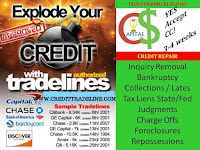I remember my first cell phone. It was a Nokia 3360.
Back then, it was all the rage, and coming from battery-draining car phones, it was a step up.
A lot has changed since my indoctrination into the world of mobile devices. Cell phones are no longer just phones.
Today’s smartphones are handheld computers that can connect you to information and people around the world in mere seconds.
But, with the development of its supercomputer functionalities, mobile phones have also exponentially increased in price.
Though my Nokia 3360 now sells for a mere $25 on eBay and can probably be listed as a historical artifact, today’s most popular smartphones start in the hundreds of dollars.
In fact, you’ll find most prices quoted as a monthly payment so as not to deter consumers from the actual price tag that they’ll be financing.
Regardless, owning a smartphone doesn’t have to break the bank. There are budget options available that can save you money while still allowing you to stay connected.
It’s possible to buy a budget smartphone and save yourself some expense. Since most people finance their phone through their cell phone bill, buying a budget smartphone — like an iPhone SE or an older model like an iPhone 6s — can lower your monthly phone bill. It’s also possible to buy a budget phone — whether it be an Apple phone or an Android Phone — that still has advanced features like extended battery life and a fingerprint sensor.
Here are 3 budget smartphones that you can purchase to save money.
The Motorola phones rank high among tech reviews for economical smartphones. The Moto e6, in particular, is one of the brand’s most affordable phones.
Motorola describes it as having all of your standard smartphone features, but at an unbelievably low price.
This particular phone starts at only $99.
If you’re looking for a tried and true mobile phone brand, Nokia has definitely stood the test of time.
These Android phones have the same standard features and overall sleek look as their more costly counterparts.
Nokia offers its smartphones starting at just $50.
This popular Android makes the list of budget-friendly smartphones as well, starting at $99.
The Samsung Galaxy is one of the most popular Android phones — repeatedly making tech lists for best Android phones.
Though much cheaper than its most popular models, the A0 can be a great alternative.
If your budget is a bit higher than $100, then you may consider other options from these brands as well.
A higher, yet still reasonable budget can also afford you an older model iPhone. Walmart offers Apple’s popular iPhone 7 as a prepaid option for just $199.
What to consider when budgeting for a smartphone
The amount of money that you budget for your phone should be based on how you plan on using it.
What you use your cell phone for will determine which features you will need on your phone. And, as expected, the features will impact the overall cost.
For instance, if you want to use your phone solely for talking, then the camera capabilities won’t matter as much.
Similarly, if you’re purchasing a phone for a child who just wants to play games and use it for emergencies, then speed and storage space should be the factors that are important to you.
For a child, an old phone may work just fine. Kids don’t need to store a credit card on their phone or have face ID. You can avoid getting a flagship phone and do less damage to your checking account by buying budget Android phones. Set a financial goal and be willing to sacrifice features like a front camera or wireless charging in order to to get them.
A cheap Android device or older iPhone can still access mobile data, make calls, and send texts. You can keep your fixed expense low with a cheap phone. It may be short on internal storage, lack a fingerprint scanner, only have a rear camera, and still have a headphone jack (a positive that newer phones lack) but it should be able to do most, if not all, of the things you need it to do.
Where to find budget smartphones
You can always find budget-friendly smartphones online.
To ensure that you’re actually getting what you’re paying for, I suggest going directly to the manufacturer’s website and not a third-party site.
Nonetheless, if you’re looking for a better deal and the ability to negotiate with the seller, consider purchasing from sites like eBay.
Cell phone carriers like Verizon, T-mobile, and Sprint also carry less expensive smartphones within their stores. So, if you want to try one out before you purchase it, just visit a local store.
Weigh all of the costs when purchasing a smartphone
The cost of a smartphone doesn’t just stop with the purchase price.
There are other factors that will need to be taken into account when you’re trying to budget for a cell phone.
Here are some things to consider:
Service fees
Unless you plan to use a prepaid cell phone, you’ll need to plan for monthly service fees from a cell phone carrier.
This will include the cost of cellular data usages, activation fees, taxes, and more.
Accessories
Though smartphones come with the basic accessories to operate, like a charger, you’ll have to purchase other items separately.
Accessories such as a case, screen protector, earphones, and an additional charger are items that you’ll need to consider in your budget for your phone.
These items can be purchased from third parties to save on costs.
Repairs
I’ve dropped enough smartphones to know that damage is unavoidable. Even with the best protection, you may still need to repair your phone.
Mainstream phone carriers will offer insurance coverage options that can add to the overall cost of your phone. Although, in many cases, you will still have to pay for a portion of your repair costs even though you’re covered.
A cheaper alternative is cell phone repair shops or kiosks that can handle quick repairs, like a broken screen.
Tips for saving money on your smartphone
Still need some help with saving money on your phone? Here are my final tips.
Don’t purchase the latest model
If you’re trying to keep costs at a minimum, avoid purchasing the latest model of any smartphone.
Technology is ever-evolving and changing at a rapid pace. So even if you own the newest release, by the next day it’s already old technology.
This means that you might as well save your money and purchase a model that is a bit older.
As long as it functions and does what you need it to do, an older model will suffice.
Shop during the holidays
It’s no secret that the best deals happen during the holiday season.
If you’re in the market for purchasing a new phone, consider waiting until Black Friday or the day after Christmas to see some real discounts.
Also, consider shopping on sites like Woot to take advantage of flash sales and deep discounts on electronics.
Use wifi
This tip is one that will help you once you’ve purchased your smartphone.
To avoid unnecessary fees with your carries, be sure to leverage wifi as much as possible.
This means that instead of using your cellular data to search the internet or to use apps on your phone, you connect to wifi instead.
This is quite simple to do, as most public establishments have free wifi options for patrons. Use it to your advantage to save some extra money.
You can save money
Be smart about spending your money on smartphones. There are reliable, yet budget-friendly phones that can meet your needs.
Use these tips to find one that’s right for you!
–By Fo Alexander