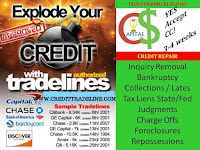The foundation of good finances is arguably a solid budget. Luckily, there are many ways to make a budget that works for your lifestyle and financial goals. One strategy is to use an app such as EveryDollar to manage your income and expenses.
This app may be ideal for people who are left wondering where all of their money went at the end of the month, since it takes a meticulous approach to budgeting.
Before diving in, learn how the app works and whether it aligns with your budgeting needs. We downloaded and tested the iOS app in addition to the web-based version to get a better understanding of the app features, pros and cons.
What is the EveryDollar app?
The EveryDollar app is a budget tracker that helps you stay on top of your spending. The mobile app, designed by Ramsey Solutions, uses a zero-based budgeting method.
The aim of zero-based budgeting is to ensure that every dollar goes into a category, such as wants, needs, savings and debt repayment. With every dollar accounted for, your income minus expenses equals zero at the end of every month.
Zero-based budgeting can be ideal for people who want to understand where their money is going, and be more intentional about how they spend every dollar.
Find the right budget app for you
If you want help following a budget, check out and compare some of the most popular budgeting apps.
How much does the EveryDollar app cost?
There are two versions of the EveryDollar app: free and premium. The free version is pretty basic, while the paid version has many more features to help you on your budgeting journey.
Free version
EveryDollar is available for free through the Apple App Store and Google Play store. The free version has limited features, which can make tracking your budget tedious.
For instance, while you can customize your budget categories and set savings goals, you have to manually add each transaction. You can’t link your financial accounts with the free version, which can make it easy to lose track of expenses.
Premium version
The premium version of EveryDollar is $17.99 a month or $79.99 a year. It’s cheaper to pay for the year, as you’ll save $135.89. With the premium version of the app, you get additional features, such as bank connectivity, paycheck planning, budget insights, group coaching and a financial roadmap, among others.
If you’d like to test before you buy, sign up for the 14-day free trial to see if the app meets all of your budgeting needs and is worth your money.
How does EveryDollar work?
EveryDollar creates a budget for you via its mobile app, which is also available via desktop. It separates your budget into three main categories: planned, spent and remaining.
-
Planned: This is the money you anticipate getting, from any source of income.
-
Spent: This is where you track the money you spend throughout the month.
-
Remaining: This bucket shows how much money is left over after spending.
The goal is to get to zero remaining dollars at the end of each month by accounting for every dollar, achieving a zero-based budget. For example, if you have an income of $3,000 a month (planned), and you spent $2,900 per month, you would have $100 remaining. So to achieve a zero-based budget, you would assign that remaining money to savings or another category.
Create your budget
The app provides a budgeting framework that you can personalize. First, you enter all of your income, and then add your expenses. There are multiple budgeting categories to help you organize expenses, which include savings, housing, transportation, food, personal, lifestyle, health, insurance and debt.
You also have the freedom to customize your budget by adding line items under each category, so the budget better reflects your everyday expenses. For instance, under personal, you might add a line item for hair maintenance or massage appointments.
In case you get a little lost trying to use the app, EveryDollar offers a “learn” section that walks you through how to set up your budget on the app.
Track your expenses
Once you’ve set up your budget, it’s time to track your expenses. With the free version, you’ll have to remember to go in and add every expense manually, since you can’t link your financial accounts. You also have to manually group each transaction under the right line item in your budget for it to reflect in your “spent” and “remaining” categories.
With the premium version of EveryDollar, you can link your financial accounts, which can make tracking your expenses easier since all of your transactions show up in one place. However, you still have to group the transitions into the appropriate budget lines.
Tracking your expenses with EveryDollar may be time-consuming or overwhelming for some. However, having to manually group your transactions may help you better monitor your spending.
App features
Overall, EveryDollar has a range of features that can help you arrive at a working budget.
For both the free and premium versions, those features include:
-
Manual expense tracking.
-
Due date reminders for bills.
-
Sinking funds and savings goals to set up and track.
These features are available on the premium version:
-
Custom insights, including budget reports reflecting your spending within each category.
-
Q&A sessions with professionals and financial coaches.
Pros and cons of EveryDollar
|
Straightforward to use and has budget customization. |
Categorizing each expense manually may be time consuming. |
|
Coaching calls with finance experts for premium members. |
Few features for the free version. |
|
Ideal for beginner budgeters who need to reel in overspending. |
Only premium members can link financial accounts to automatically log transactions. |
|
Provides budgeting resources, such as educational videos. |
Doesn’t offer features some competitors have, such as credit-score monitoring or retirement planning. |
» Check out NerdWallet’s app if you’re searching for another budgeting tool to help you track your spending.
EveryDollar alternatives
There are several budgeting apps out there, so if EveryDollar isn’t your jam, you have others to choose from.
PocketGuard: This app does more heavy lifting for you because it allows you to link your bank accounts, credit cards, loans and investments. PocketGuard costs $12.99 per month or $74.99 annually. It doesn’t have a free version, but it offers a seven-day free trial. If you decide to pay for the app, you’ll have access to a debt payoff plan, which can be helpful if that’s a leading financial goal for you.
YNAB: This app is also ideal if you’re into zero-based budgeting. Keep in mind that this budgeting app costs $14.99 per month or $109 per year. There’s no free version, although it offers a free 34-day trial.
Goodbudget: For people who want to focus on planning spending versus tracking expenses, Goodbudget may be a better fit. It uses the envelope budgeting system, which requires you split monthly income into predetermined spending categories or “envelopes.” However, you can’t link financial accounts. There’s a free version and a paid version, the paid version costs $10 per month or $80 per year.
Find the right budget app for you
If you want help following a budget, check out and compare some of the most popular budgeting apps.
Review methodology
We chose to review this app because of its popularity and high ratings in both major app stores. We signed up for the free trial and conducted hands-on testing using both the desktop and mobile app versions of EveryDollar to understand the budgeting process and explore key features.