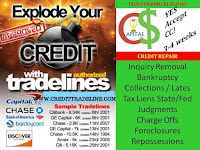Small tweaks to your Ecommerce checkout process can help convert prospective customers into paying customers.
On your ecommerce site and throughout checkout, build trust with your customer.
Customers can be anxious to shop online, particularly with a brand they don’t yet know or that they may have just discovered on Google. There are ways you can make your website seem more trustworthy to customers, making them more likely to checkout and buy your product.
First, invest in consistent branding on your ecommerce website. If your product pages, shopping cart page, and checkout page look completely foreign compared to each other, this can be a red flag. This can happen sometimes if you are using a third party checkout site or plug in. Branding plug-ins (sometimes called “themes”) can enhance your checkout experience by allowing for personalization of colors or images. Caroline Podgurski of Birdrock Baby, a maker of baby shoes, uses a $350 Shopify theme to enhance the branding of their checkout page. “I really want our customers to feel and know that they are purchasing from a small family business (and not a faceless corporation). We’ve invested in adding trust and branding to our Shopify checkout page, to help reassure customers that we’re here for them and stand behind our products,” she explains.
Second, use third party verification and trust badges that customers are familiar with to signal that your online store is legitimate and trustworthy. Badges like Norton, the Better Business Bureau, TrustPilot, and McAfee are familiar to many customers and help put customers at ease while shopping.
Finally, keep your URLs consistent. This is a small tweak but customers do notice. If your website directs customers to another website or URL for checkout, this can make customers suspicious or concerned. Invest in keeping the checkout process within your website and keep your URLs neat and tidy so that customers know that they are dealing with you, a company they trust. This is particularly important for the credit card input section of checkout. Shopify is an ecommerce solution that has a feature that helps you keep checkout URLs within your domain.
Related Article | Upsell and Cross Sell Strategies for Your Small Business
You need a strategy for cart abandonment in your ecommerce store.
According to Barilliance, cart abandonment (customers that add to cart but don’t make a purchase) can range from 55-80% of shopping trips. You’ve received the emails from brands nudging you to checkout – “you forgot something in your cart!” Brands send these emails because they work! There are a variety of steps you can take to increase cart recovery including capturing the customer’s email upfront to enable retargeting, trying a downsell (“Wait! Would you like 15% off?”), reminders (“You forgot something!”), targeted discounts, and more. Jeff Moriarty of Moriarty’s Gem Art has a strategy for cart abandonment that targets a customer with a pop up coupon code for them to finish their purchase. “This has done very well for us, especially with larger ticket items. We see these coupon codes being used at least 4-5 times per week, which over the course of a year, equates to a much higher revenue from customers we almost didn’t have.” Remember, you invest so much in getting customers to your site and to add items to their cart – you’d be remiss not to invest heavily in getting them over the finish line!
Every step of the way, focus on making the customer experience effortless.
Enable easy guest checkout. Not all customers intend to return or want to make an account. Make sure it’s easy to check out as a one-time guest.
Related Article | How To Set Up Gift Cards At Your Small Business
Ensure that checkout pages aren’t overwhelming. Not all customers are tech savvy and many can get overwhelmed by clunky forms, particularly on mobile devices. You can break your checkout into multiple steps. Hassan Alnassir of Premium Joy, a company that sells foam toys for children, uses WooCommerce with a plug-in that splits his checkout process into several steps. “Instead of having one busy checkout page in the shop, there is a separate step for each of the shipping address, order review, and payment details. A multi-step checkout makes the buying and paying process less overwhelming for shoppers, which helps to improve the conversion rate online,” he explains. Also, make your checkout process linear – don’t make your customer jump around onto new URLs or pages that are not the logical next step. The Baymard Institute has written extensively about the value of having a linear checkout flow for your customers. Baymard also recommends checkout features that don’t require a customer to select “Apply” or load a new page. These can be annoying and confusing for customers.
Don’t ask for information you don’t need. Do you really need your customer’s gender? Their phone #? The last 4 digits of their zip code? Asking for these things can be puzzling for customers and is one more step in the way of them hitting that purchase button!
Related Article | The Best Ecommerce Platforms of 2020
When you are making enhancements to your ecommerce checkout, particularly as it pertains to payment gateways, you have a few options. You can use a plug in that takes your customer to another site, you can use a plug in that is embedded within your site, or you can create your own custom integrated API. There are pros and cons of all of these options but your chief focus should be ease of checkout for the customer as well as things like reporting, payment options, security, transaction fees, PCI compliance, and integrations with existing software you may use. For instance, as mentioned above, it is important to build trust with customers and one of the ways to do so is to keep them within your site as opposed to sending them to another site. Hence, an embedded plug in may be preferable to a plug in that takes your customer away from your site. When exploring a plug in, investigate how it will integrate with your other systems like your marketing system – will the customer info feed seamlessly into your email list or will you have to move it manually? Also does the plug in software provide good customer support for set up and ongoing maintenance? Be sure the company is still operational and not defunct. Spend some time determining what will happen if you discontinue use of the plug-in – will you lose your customer data? Will it require revamping your entire process? In addition, try to find examples of your plug-in in action – is it doing for other business owners what it claims to be able to do for your business? And of course, consider things like the cost of the plugin – usually charged on a monthly basis. Having multiple plug-ins can add up, so you may wish to explore a less is more approach, finding just a few plug-ins that meet all of your needs. Finally, be careful about having too many plug-ins and enhancements. Kevin Olson, an eCommerce Marketing Specialist for Capitol Tech Solutions explains that having too many plug-ins for your online business can “make your site look too cluttered and can be distracting for the customer.”