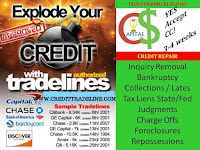Tired of the logistical nightmare that comes with working with third-party retailers, many wholesale business owners are making the transition to direct-to-consumer sales.
Selling to retailers and selling directly to consumers are two completely different business models, and if you want to navigate your small business’ transition to D2C successfully, you’re going to need a new set of tools—starting with a point of sale system.
But not all point of sales systems are created equal—and not every system is going to have the tools you need to successfully shift your business operations towards a D2C model.
So, the question is, if you’ve never used a POS system to sell to customers, what should you be looking for—and how do you choose the best POS system for your business?
Let’s take a deep dive into how to pick your first point of sale system, the questions you want to ask when evaluating different point of sale systems, and how to make sure the POS system you ultimately choose has everything you need to successfully transition to a direct-to-consumer business model and sell your products directly to your customers:
Does the POS system have the right features and tools for your business needs?
Different POS vendors have different features and tools geared towards different businesses. For example, a POS solution developed for retail stores (like a small boutique) may have different features than a POS software tailored for hybrid e-commerce/retail operations/
So, when choosing the right POS system for your business, it’s important to evaluate the features and tools and make sure the system has exactly what you need to run your business efficiently.
For example, if you do most of your sales at a brick-and-mortar location, you might want a POS system with a receipt printer so you can give your customers a physical receipt with their purchase. If you offer mobile checkout, you might want a barcode scanner for your iPad or Android devices to ring up items when you’re away from the register. If the bulk of your D2C business is online, you might look for a POS solution that easily integrates with your e-commerce platform (like Shopify).
The point is, there are plenty of good POS systems out there—but that doesn’t mean all of those point of sale systems are the right fit for your business. Make sure you choose a POS solution that has the right features for your specific business needs.
How easy is the point of sale system to use?
There’s going to be a learning curve and adjustment period anytime you introduce a new process, system, or software to your business. But when you’re introducing a new POS system—especially for the first time—you want the transition to be as easy and seamless as possible.
When you’re evaluating POS solutions, look for a system with a high ease of use. In order to successfully navigate the transition to D2C sales, you need your team to ramp up and familiarize themselves with your point of sale system quickly—so look for a POS system that’s intuitive, easy to learn, and as user-friendly as possible.
You also want to look for POS companies that offer onboarding and ongoing customer support; that way, if and when you run into any challenges, they can help you get back on track.
What payment processing options does the point of sale system offer?
One of the core functionalities of a point of sale system is processing customer payments. And before you settle on the right POS system for your business, you need to make sure it offers the payment processing options you need to safely and securely collect payment from your customers.
So, for example, your POS system clearly needs credit card processing capabilities. But if you’re focusing on e-commerce sales, you need a safe and secure online payment processing option—while if you’re selling to your customers at a physical retail business, you’ll need a credit card processor and card reader to accept their credit card, debit card, or gift card in person. Or maybe you want to offer contactless payment options for your customers—in which case, you should make sure your POS system accepts digital payments like Apple Pay or Google pay.
Bottom line? There are lots of ways to accept payment from your customers—and when you’re choosing a POS system, you need to make sure it has the capability to process each type of payment option you want to offer your customers.
Does the POS system have a built-in customer loyalty program?
One of the best ways to drive sales and revenue for your D2C business is to encourage repeat business from your customers. And one of the best ways to encourage repeat business?
Loyalty programs.
While they’re not necessarily the right fit for every type of business, offering a customer loyalty program can be a great way to incentivize your customers to make repeat purchases and continue shopping with you in the long-term.
Many POS providers allow you to sign up customers for your loyalty program, track purchases, and send email marketing and text promotions directly through the point of sale system—so, if you want to include a customer loyalty program as a part of your overall sales and marketing strategy, make sure to look for a point of sale system that has loyalty program functionality built right into the software.
Does the POS solution integrate with your existing tools and software?
You don’t want to have to completely overhaul your current systems and processes because you’re getting a new POS system. So, when evaluating potential point of sale solutions, you want to make sure the system integrates with your existing tools, software, and hardware.
So, for example, if you have an inventory management software, you want it to integrate with your POS system for better and easier inventory tracking. If you process cash sales, you need a POS system that’s going to work with your cash register and cash drawer. If you have a customer management platform (or CRM), you want it to integrate with your POS so you don’t have to manually enter in all your customer information and details after the transition.
The point is, you already have processes in place that are working for your business—and you want your POS system to integrate into those processes, not upend them.
What customer data can you pull from the point of sale software?
The right POS software should do more than just process your sales. It should also give you key information about those sales that you can use to optimize your business operations.
When choosing a point of sales provider, look for a system that allows you to track sales data and create customizable sales reports. Being able to dig into your data can give you key insights into what’s selling, what’s not selling, and how you can drive sales and revenue for your business moving forward.
Choose the right POS system for your small business
Choosing a POS software for the first time can be daunting. But now that you know what to look for, you have all the information you need to choose the right POS system for your business.